The Hidden Costs of Poor Server Maintenance: A Comprehensive Analysis

Server maintenance often appears as a line item expense that businesses try to minimize, but the true cost of neglecting proper server upkeep extends far beyond the obvious technical issues. Organizations that skimp on regular maintenance face cascading financial consequences that can devastate their bottom line and operational efficiency.
Understanding the Real Impact of Server Neglect
Poor server maintenance creates a domino effect throughout an organization. When servers fail unexpectedly, the ripple effects touch every department, from customer service to sales, from accounting to human resources. The interconnected nature of modern business systems means that server problems quickly become company-wide crises.
The Role of Server Support becomes critical in preventing these cascading failures. Professional IT & Server Support teams understand that maintenance is not just about fixing problems—it’s about predicting and preventing them. Reliable Server Support forms the backbone of operational stability, yet many organizations underestimate its importance until disaster strikes.
The most dangerous aspect of inadequate server maintenance is that many costs remain invisible until catastrophic failure occurs. By then, the financial damage often exceeds the cost of proper maintenance by orders of magnitude.
Direct Financial Consequences
Emergency Repair Costs
When servers fail without warning, emergency repairs become necessary. These urgent fixes typically cost three to five times more than scheduled maintenance. Emergency service calls, overtime labor rates, and expedited parts shipping create immediate financial strain.
Weekend and holiday emergency calls can cost upwards of $500 per hour, compared to standard maintenance rates of $100-150 per hour during business hours. A single catastrophic failure requiring 20 hours of emergency work can cost more than an entire year of preventive maintenance.
Hardware Replacement Expenses
Poorly maintained servers experience premature hardware failures. Components that should last 5-7 years may fail within 2-3 years due to overheating, dust accumulation, power fluctuations, or mechanical stress from vibration and improper mounting.
Server hardware replacement costs have increased significantly, with enterprise-grade servers ranging from $5,000 to $50,000 or more. When multiple components fail simultaneously due to neglect, replacement costs can spiral into six-figure territory.
Data Recovery and Restoration
Failed servers often result in data loss or corruption, necessitating expensive data recovery services. Professional data recovery can cost anywhere from $1,000 to $15,000 per drive, depending on the severity of the failure and the type of data involved.
Even when data recovery succeeds, the time required to restore systems and verify data integrity adds substantial labor costs and extends business disruption.
Productivity and Operational Losses
Employee Downtime
When servers fail, employee productivity plummets. A company with 100 employees earning an average of $50,000 annually loses approximately $1,200 per hour during complete system downtime. A four-hour outage costs nearly $5,000 in lost productivity alone.
Partial system failures often prove more costly than complete outages because employees spend time troubleshooting, repeatedly attempting to access systems, and working around technical limitations rather than focusing on productive tasks.
Project Delays and Missed Deadlines
Server problems cause project delays that cascade through organizations. Missed deadlines result in penalty clauses, lost bonuses, and damaged client relationships. The cost of rescheduling meetings, extending project timelines, and managing client expectations adds administrative overhead.
Long-term projects become particularly vulnerable to server-related delays because accumulated downtime can push delivery dates beyond contractual obligations, triggering financial penalties and potential legal disputes.
Reduced System Performance
Poorly maintained servers experience degraded performance that affects daily operations. Slow response times, frequent crashes, and system instability reduce employee efficiency even when systems remain technically operational.
Studies indicate that slow computer systems can reduce employee productivity by 20-30%. For knowledge workers, this performance degradation translates to significant daily losses in output and quality.
Customer Impact and Revenue Loss
Service Interruptions
Customer-facing systems depend on reliable server infrastructure. When servers fail, customers cannot access websites, place orders, or receive support. Server Support Powers E-Commerce Growth by ensuring continuous availability during critical business periods. E-commerce businesses lose an average of $5,600 per minute during peak shopping periods when their servers are down.
Online retailers particularly understand how Reliable Server Support directly correlates with revenue generation. The Future of Server Support in e-commerce increasingly focuses on predictive analytics and automated failover systems to minimize customer-facing disruptions.
Service interruptions damage customer confidence and drive business to competitors. Recovery from reputational damage often takes months or years, with long-term revenue implications far exceeding immediate technical costs.
Customer Support Overload
Server problems generate floods of customer support requests. Support staff must field complaints, provide updates, and manage frustrated customers instead of handling revenue-generating activities. The increased support burden requires additional staffing or results in longer response times and reduced customer satisfaction.
Support ticket volume can increase by 500-1000% during server outages, overwhelming existing staff and necessitating emergency contractor support at premium rates.
Lost Sales and Opportunities
Every hour of server downtime represents lost sales opportunities. Retail businesses report average losses of $100,000 to $300,000 per hour during system outages. Professional services firms lose billable hours and face client dissatisfaction that affects future business opportunities.
The timing of server failures significantly impacts financial losses. Outages during peak business hours, holiday shopping seasons, or critical business periods multiply the revenue impact.
Security and Compliance Risks
Cybersecurity Vulnerabilities
Poorly maintained servers become security liabilities. Outdated software, unpatched vulnerabilities, and misconfigured systems create entry points for cybercriminals. The average cost of a data breach now exceeds $4.5 million, with small businesses facing potential bankruptcy from major security incidents.
Maintenance neglect often results in delayed security updates, creating windows of vulnerability that attackers actively exploit. The cost of addressing security breaches far exceeds preventive maintenance expenses.
Regulatory Compliance Failures
Many industries require specific server maintenance standards for compliance with regulations like HIPAA, SOX, PCI-DSS, or GDPR. Failure to maintain proper server security and documentation can result in substantial fines and legal penalties.
Compliance violations can trigger audits, legal fees, and remediation costs that dwarf routine maintenance expenses. Some penalties reach millions of dollars, particularly for healthcare and financial services organizations.
Data Loss and Legal Liability
Server failures can result in permanent data loss, creating legal liability for businesses that fail to protect customer information. Lawsuits, regulatory investigations, and reputation damage create long-term financial consequences.
Professional liability insurance may not cover losses resulting from negligent maintenance practices, leaving businesses fully exposed to legal and financial consequences.
Long-term Strategic Costs
Technology Debt Accumulation
Deferred maintenance creates technology debt that compounds over time. Systems become increasingly difficult to maintain, upgrade, or integrate with new technology. Eventually, complete system replacement becomes necessary at much higher costs than gradual modernization.
Technology debt also limits business agility and competitiveness. Organizations with poorly maintained systems cannot quickly adapt to market changes or implement new business strategies.
Talent Acquisition and Retention
Skilled IT professionals prefer working with well-maintained, modern systems. Organizations with poor server infrastructure struggle to attract and retain top talent, leading to higher recruitment costs and increased turnover.
Existing staff may become frustrated with constant firefighting and system problems, leading to burnout and departure. Replacing experienced IT staff costs 50-200% of annual salary in recruitment and training expenses.
Competitive Disadvantage
Organizations with unreliable systems cannot compete effectively with businesses that invest in proper infrastructure maintenance. Customer expectations for system reliability and performance continue to increase, making poor maintenance a competitive liability.
Digital transformation initiatives become impossible when existing systems are unreliable. Organizations fall behind competitors who can leverage technology for competitive advantage.
Calculating the True Cost of Poor Maintenance
Cost Comparison Analysis
Proper server maintenance typically costs 2-5% of total IT budget annually. Emergency repairs, system replacements, and business interruption costs from poor maintenance can easily exceed 15-25% of IT budget in a single incident.
A $50,000 annual maintenance budget can prevent $500,000 in emergency costs, downtime losses, and system replacement expenses. The return on investment for proper maintenance often exceeds 1000%.
Risk Assessment Framework
Organizations should evaluate server maintenance costs against potential business impact. Critical systems supporting revenue generation or customer service require higher maintenance investment than secondary systems.
Risk assessment should consider system age, business criticality, failure probability, and impact costs. This analysis helps prioritize maintenance investments and justify budget allocation.
Debunking Common Misconceptions
Server Support Myths That Cost Businesses Money
Many organizations fall victim to dangerous misconceptions about server maintenance. Common Server Support Myths include believing that newer servers don’t require maintenance, assuming that basic monitoring is sufficient, or thinking that DIY Server Support can match professional expertise for complex environments.
The myth that “servers run themselves” has cost businesses millions in preventable failures. Another prevalent misconception suggests that DIY Server Support always saves money, when in reality, inexperienced maintenance often creates more problems than it solves. While DIY Server Support can work for simple environments, complex business systems require professional expertise.
Server Support Trends Shaping the Industry
Current Server Support Trends emphasize proactive monitoring, artificial intelligence-driven predictive maintenance, and cloud-hybrid support models. The Future of Server Support increasingly relies on machine learning algorithms that can predict failures weeks or months in advance.
Modern IT & Server Support strategies integrate multiple technologies and methodologies. Understanding these Server Support Trends helps organizations make informed decisions about their infrastructure investments and support strategies.
Preventive Maintenance Programs
Regular maintenance schedules prevent most server failures and extend hardware lifespan. Monthly inspections, quarterly updates, and annual comprehensive reviews catch problems before they become critical.
Preventive maintenance costs approximately 10-20% of reactive maintenance expenses while preventing 80-90% of system failures. The investment in scheduled maintenance pays for itself through avoided emergency costs.
Monitoring and Alert Systems
Proactive monitoring identifies potential problems before they cause system failures. Real-time alerts enable IT staff to address issues during business hours rather than as emergency situations.
Modern monitoring systems cost $1,000-5,000 annually but can prevent single incidents that cost tens of thousands of dollars in emergency repairs and downtime.
Documentation and Change Management
Proper documentation and change management procedures prevent maintenance-related problems and reduce troubleshooting time. Well-documented systems are easier to maintain and less prone to configuration errors.
Investment in documentation and procedures pays dividends during crisis situations when rapid problem resolution is critical.
Frequently Asked Questions (FAQs)
Server Support and Maintenance Questions
A: The Role of Server Support encompasses proactive monitoring, preventive maintenance, rapid incident response, and strategic planning. Professional IT & Server Support teams prevent 80-90% of potential server failures through systematic maintenance approaches. Reliable Server Support reduces total cost of ownership by 40-60% compared to reactive maintenance strategies, while ensuring business continuity and competitive advantage.
Q: How do Server Support Trends affect maintenance costs? A: Current Server Support Trends focus on automation, AI-driven predictive maintenance, and cloud-hybrid solutions that reduce long-term costs. The Future of Server Support emphasizes proactive rather than reactive strategies, with machine learning algorithms predicting failures before they occur. Organizations following modern Server Support Trends typically see 50-70% reduction in emergency repair costs and 30-40% improvement in system uptime.
Q: Is DIY Server Support cost-effective for businesses? A: DIY Server Support can be cost-effective for simple environments with standard configurations and experienced internal staff. However, most businesses underestimate the complexity and time requirements of proper server maintenance. DIY Server Support works best for basic tasks like monitoring and routine updates, while complex troubleshooting and strategic planning benefit from professional IT & Server Support. The break-even point typically occurs around 5-10 servers or when systems become business-critical.
Q: What are common Server Support Myths that increase costs? A: Dangerous Server Support Myths include believing that new servers don’t need maintenance, assuming basic monitoring suffices for complex environments, thinking DIY Server Support always saves money, and believing that server problems fix themselves. These Server Support Myths lead to deferred maintenance, inadequate monitoring, and reactive problem-solving that costs 300-500% more than proactive approaches. Reliable Server Support requires ongoing investment regardless of system age or apparent stability.
Q: How does Server Support Powers E-Commerce Growth? A: Server Support Powers E-Commerce Growth by ensuring 99.9%+ uptime during peak shopping periods, enabling rapid scaling for traffic spikes, maintaining fast page load times that improve conversion rates, and providing security that builds customer trust. E-commerce businesses with Reliable Server Support experience 25-40% higher revenue growth compared to those with frequent technical issues. The Future of Server Support for e-commerce includes AI-driven traffic prediction and automated scaling that supports explosive growth periods.
Q: What does the Future of Server Support look like? A: The Future of Server Support emphasizes predictive maintenance using artificial intelligence, automated incident response and resolution, cloud-native support models with global redundancy, and integration with IoT sensors for real-time environmental monitoring. Server Support Trends indicate movement toward self-healing systems and proactive capacity planning. IT & Server Support will become more strategic, focusing on business enablement rather than reactive problem-solving.
Q: How much should businesses budget for server maintenance annually? A: Most organizations should allocate 15-20% of their initial server investment for annual maintenance costs. For a $50,000 server infrastructure, expect $7,500-10,000 in yearly maintenance expenses. This includes hardware maintenance contracts, software updates, monitoring tools, and professional services. Organizations in highly regulated industries may need to budget 20-25% due to additional compliance requirements.
Q: What are the most common signs that server maintenance has been neglected? A: Key warning signs include frequent system crashes, slow performance, overheating issues, unusual noises from hardware, outdated software versions, lack of recent security patches, poor system documentation, and reactive rather than proactive problem resolution. Additionally, if your IT team spends more time firefighting than planning, maintenance has likely been neglected.
Q: How often should servers receive maintenance attention? A: Critical production servers require daily monitoring, weekly basic maintenance checks, monthly comprehensive reviews, quarterly major updates and patches, and annual hardware inspections and replacements. Non-critical systems can follow a less frequent schedule, but no server should go more than 30 days without some form of maintenance attention.
Q: Can small businesses afford proper server maintenance? A: Small businesses cannot afford to skip server maintenance. While the upfront costs seem significant, the alternative costs of system failure often exceed the entire IT budget. Small businesses should consider managed service providers, cloud solutions, or maintenance contracts that spread costs over time while ensuring professional-grade maintenance.
Cost-Related Questions
Q: What percentage of businesses experience server failures due to poor maintenance? A: Industry studies indicate that 60-70% of server failures result from inadequate maintenance rather than hardware defects or external factors. Poor maintenance practices including delayed updates, inadequate cooling, dust accumulation, and lack of monitoring account for the majority of preventable server problems.
Q: How do emergency repair costs compare to scheduled maintenance? A: Emergency repairs typically cost 300-500% more than scheduled maintenance for the same work. A routine maintenance task costing $200 during business hours can cost $800-1,000 as an emergency repair. Factor in overtime labor, expedited parts shipping, and business disruption, and the total cost differential often exceeds 1000%.
Q: What is the average cost of server downtime per hour? A: Downtime costs vary significantly by industry and company size. Small businesses average $8,000-25,000 per hour, mid-size companies lose $25,000-100,000 hourly, and large enterprises can lose $100,000-500,000 per hour. E-commerce and financial services companies often experience the highest per-hour losses due to direct revenue impact.
Q: Do server maintenance costs increase with system age? A: Yes, maintenance costs typically increase 15-25% annually after the third year of operation. Hardware becomes more prone to failure, replacement parts become expensive or scarce, and compatibility issues arise with newer software. After 5-7 years, annual maintenance costs often exceed 50% of replacement costs, making system upgrades economically justified.
Technical Maintenance Questions
Q: What server components require the most frequent maintenance attention? A: Cooling systems, hard drives, power supplies, and memory modules require the most frequent attention. Cooling systems need monthly cleaning and inspection, storage devices require continuous monitoring and periodic replacement, power supplies need annual testing and eventual replacement, and memory modules should be tested quarterly for errors.
Q: How does virtualization affect server maintenance requirements? A: Virtualization reduces some maintenance requirements by eliminating single points of failure and enabling easier system migration. However, it increases the complexity of monitoring and troubleshooting. Virtual environments require specialized maintenance procedures, regular backup verification, and careful resource allocation monitoring. Overall maintenance costs typically decrease by 20-30% with proper virtualization implementation.
Q: Should businesses handle server maintenance internally or outsource it? A: The decision depends on internal expertise, system complexity, and cost considerations. Organizations with dedicated IT staff and standard systems can often handle basic maintenance internally. Complex environments, specialized applications, or limited internal expertise justify outsourcing. Hybrid approaches combining internal daily monitoring with external professional services often provide the best balance of cost and expertise.
Q: What role does environmental monitoring play in server maintenance? A: Environmental monitoring prevents 40-50% of server failures by detecting temperature, humidity, and power fluctuations before they damage equipment. Proper environmental controls extend hardware lifespan by 2-3 years and prevent costly emergency repairs. Investment in environmental monitoring systems typically pays for itself within 6-12 months through prevented failures.
Planning and Strategy Questions
Q: How should businesses prioritize server maintenance when budgets are limited? A: Focus on business-critical systems first, prioritize security updates and patches, implement basic monitoring for all systems, schedule regular backups and test restore procedures, and maintain environmental controls. Even with limited budgets, these fundamental practices prevent most catastrophic failures and security breaches.
Q: What maintenance tasks can be automated to reduce costs? A: Common automation opportunities include patch management, backup operations, log file rotation, performance monitoring, security scanning, and basic system health checks. Automation tools cost $500-5,000 annually but can reduce manual maintenance labor by 30-50% while improving consistency and reliability.
Q: How do cloud services change server maintenance requirements? A: Cloud services shift maintenance responsibility to service providers for infrastructure components while requiring businesses to maintain applications, data, and security configurations. This typically reduces overall maintenance costs by 40-60% while improving reliability and scalability. However, businesses must maintain cloud management expertise and monitor service provider performance.
Q: What documentation should businesses maintain for server systems? A: Essential documentation includes system configuration details, network diagrams, maintenance schedules and history, user access records, backup and recovery procedures, vendor contact information, warranty and service contract details, and incident response procedures. Proper documentation reduces troubleshooting time by 50-70% and ensures consistent maintenance practices.
Risk Management Questions
Q: How can businesses calculate the ROI of server maintenance investments? A: Calculate ROI by comparing annual maintenance costs against potential failure costs including emergency repairs, downtime losses, data recovery expenses, and productivity impacts. Most organizations see 300-1000% ROI on proper maintenance investments. Use historical data, industry benchmarks, and risk assessments to estimate potential failure costs and calculate expected returns.
Q: What insurance considerations apply to server maintenance? A: Business interruption insurance may not cover losses from negligent maintenance practices. Some policies require proof of regular maintenance to honor claims. Cyber liability insurance increasingly requires documented maintenance procedures and security practices. Proper maintenance documentation can reduce insurance premiums and ensure coverage validity during claims.
Q: How should businesses prepare for server maintenance emergencies? A: Develop comprehensive incident response plans, maintain emergency contact lists for vendors and contractors, establish alternative work procedures for system outages, implement robust backup and recovery systems, and maintain emergency equipment inventory. Regular emergency drills help identify gaps and improve response times during actual incidents.
Q: What compliance requirements affect server maintenance practices? A: Requirements vary by industry but commonly include regular security updates, access logging and monitoring, data backup and encryption, system availability standards, and documentation of maintenance activities. Healthcare (HIPAA), financial services (SOX), and payment processing (PCI-DSS) have specific maintenance requirements that can result in significant penalties for non-compliance.


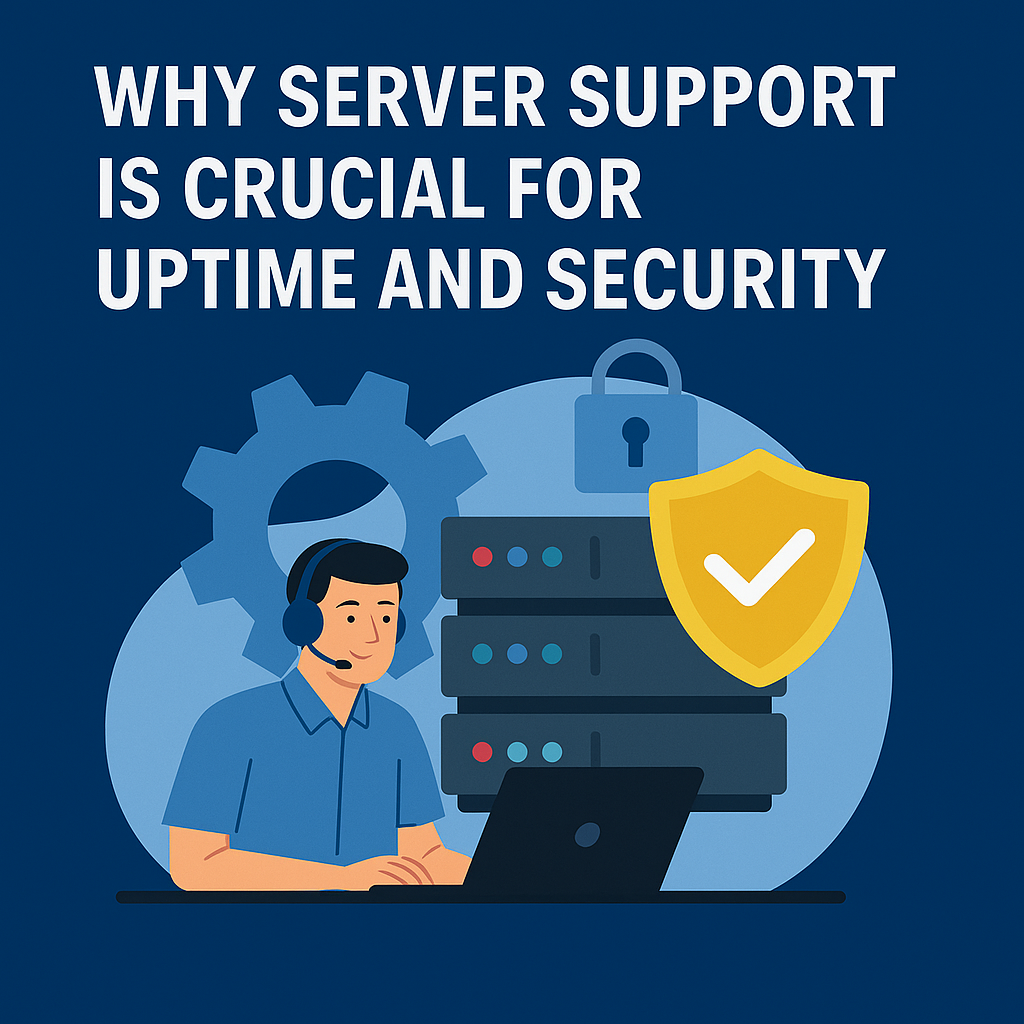
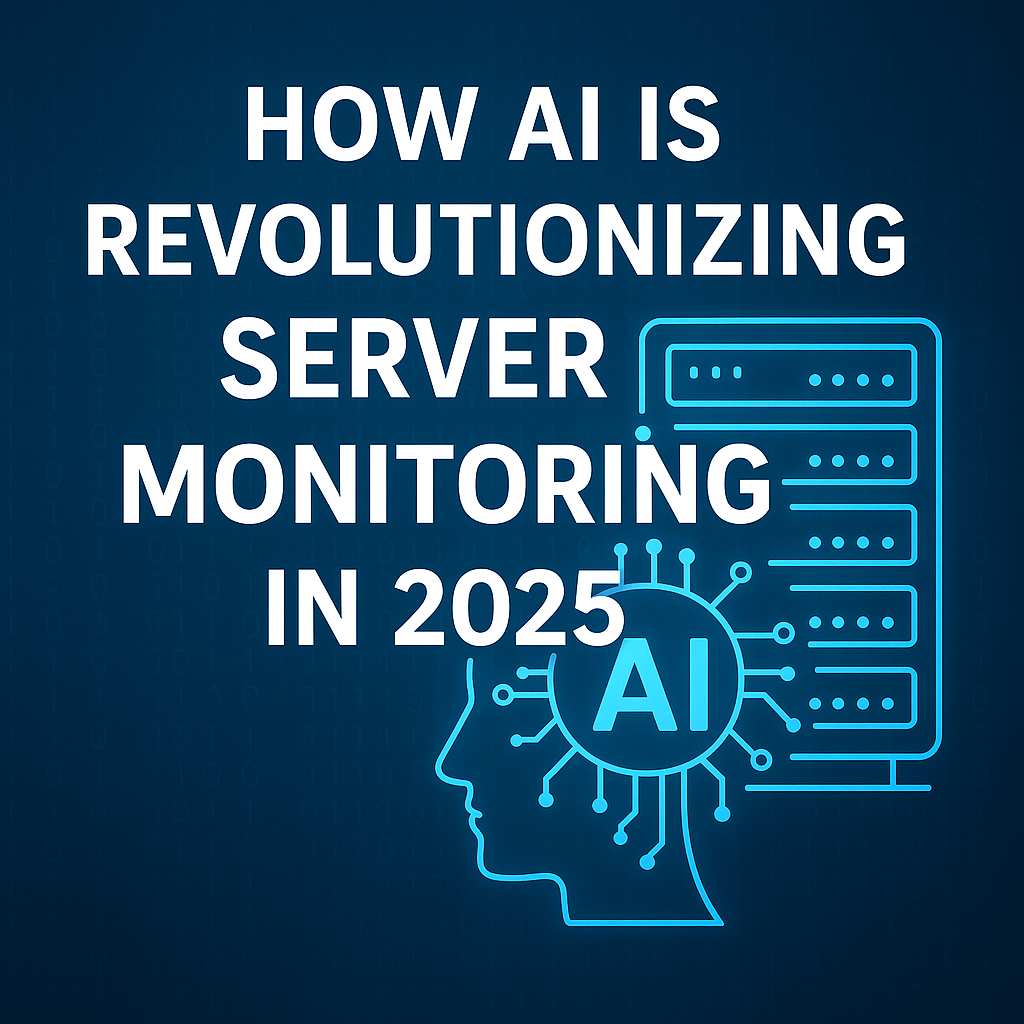
No comment