How Desktop Support Teams Are Adapting to Hybrid Work
Introduction to Hybrid Work Environments
The rise of hybrid work environments has drastically changed how companies operate. Employees now divide their work time between home and the office, creating a need for a flexible, responsive, and robust IT support system. Desktop support teams have found themselves at the forefront of this transformation, evolving their roles to support both physical and virtual environments.
This model is no longer a temporary fix—hybrid work is here to stay. As companies adopt this new normal, they rely heavily on well-trained support teams with strong desktop support certification and effective Desktop Support Practices to keep systems running smoothly and securely.
The Changing Role of Desktop Support Teams
Traditional desktop support focused on in-office services like fixing broken monitors or installing software. Today, however, desktop support teams are essential for maintaining seamless IT operations across multiple locations.
- From Onsite to Remote IT Enablers: Support staff now solve problems remotely, often accessing devices from thousands of miles away.
- Expanded Scope: Tasks include managing virtual desktops, home networking issues, and secure access to business systems.
Professionals aiming to excel in this evolving role often pursue desktop engineer certifications to gain the technical knowledge required in a hybrid setup.
Key Challenges Faced by IT Support in Hybrid Settings
- Device Diversity: Employees use different types of hardware at home—Macs, PCs, tablets—creating inconsistency.
- Connectivity Issues: Home Wi-Fi, VPN slowness, and compatibility issues are constant hurdles.
- Cybersecurity Threats: With distributed teams, endpoint vulnerabilities and unsecured networks are growing concerns.
Addressing these challenges demands both robust desktop support service tools and professionals equipped with proper desktop support technician certification.
Leveraging Remote Monitoring and Management (RMM) Tools
To overcome the limitations of distance, desktop support teams rely heavily on RMM tools:
- Real-time Monitoring: Keeps track of system health across all devices.
- Remote Access: Enables technicians to fix issues without user intervention.
- Patch Management: Ensures software is current and secure.
Popular tools include NinjaOne, Atera, and ConnectWise Automate, all essential in modern Desktop Support Practices.
Cloud-Based Support Solutions
Hybrid work thrives on cloud infrastructure:
- SaaS Platforms: Tools like Zendesk, Freshdesk, and Jira help manage tickets from any location.
- Cloud Helpdesks: Provide seamless access to IT resources, regardless of where employees are working.
This shift is leading many organizations to build their desktop support service strategy around cloud-first principles.
Securing Endpoints in a Hybrid Work Model
Security is paramount. Whether working from home or the office, devices need constant protection:
- Endpoint Detection and Response (EDR): Tools like SentinelOne detect and neutralize threats in real time.
- Mobile Device Management (MDM): Helps enforce policies and manage software installations remotely.
These tools are critical for anyone holding a desktop support certification, especially those responsible for enforcing enterprise security standards.
Implementing Automation for Faster Response
Automation plays a key role in improving response times:
- Chatbots: Handle basic tasks such as password resets or VPN access.
- Scripting: Automate software installations, log file analysis, and system updates.
Well-executed automation is a staple of modern Desktop Support Practices, freeing up time for more complex problem-solving.
Supporting BYOD (Bring Your Own Device)
Many employees use their own laptops or phones. This brings flexibility but also challenges:
- Policy Management: BYOD guidelines must be clear to avoid data leaks.
- MDM Integration: Tools like Microsoft Intune allow secure access to corporate resources.
A technician with a valid desktop support technician certification is often better equipped to manage the nuances of BYOD securely and efficiently.
Empowering Users with Self-Service Portals
IT self-service reduces pressure on support teams:
- Knowledge Bases: Help users troubleshoot common problems.
- Automated Workflows: Make software requests and password changes quicker.
This is a core component of customer-focused desktop support service.
Real-Time Collaboration and Communication Tools
Collaboration tools are crucial for hybrid efficiency:
- Teams, Slack, Zoom: Enable instant communication.
- Live Chat on Support Portals: Reduces ticket load and speeds up resolutions.
These tools are increasingly integrated into Desktop Support Practices.
Redefining SLAs in a Distributed Workplace
SLAs must adapt to hybrid norms:
- Location-Aware Response Times: Understand different connectivity constraints.
- Experience-Driven Metrics: Focus on quality of service rather than just speed.
Desktop support engineers with certifications are now trained to measure and meet SLAs in hybrid contexts.
Building a Proactive IT Culture
Proactive support minimizes long-term disruptions:
- Preventive Maintenance: Regular system checks and patch updates.
- User Training: Educates employees to solve minor issues independently.
These proactive strategies form the backbone of strong Desktop Support Practices.
The Importance of Digital Experience Monitoring (DEM)
Tools like Nexthink and Aternity help IT teams:
- Track User Sentiment: Understand how users feel about system performance.
- Optimize Devices: Adjust configurations based on actual usage patterns.
This holistic approach to performance supports the evolving desktop support service model.
Upskilling IT Staff for Hybrid Needs
To remain relevant, IT professionals must constantly upskill:
- Certifications Matter: Earning a desktop support technician certification or desktop engineer certifications from platforms like CompTIA, Microsoft, or Cisco boosts credibility.
- Soft Skills: Communication, empathy, and remote troubleshooting are more valuable than ever.
Compliance and Governance in Hybrid IT
Hybrid work environments complicate governance:
- Data Protection: Ensure all devices follow encryption and data handling rules.
- Audit Trails: Keep logs of access, changes, and user behavior.
Training and desktop support certification often include modules on compliance and IT governance.
Future Trends in Desktop Support for Hybrid Models
Looking ahead, support will be shaped by innovation:
- AI and Predictive Analytics: Will anticipate and resolve issues before users even notice.
- Augmented Reality (AR): Enables step-by-step visual assistance for home users.
These trends will redefine desktop support service as even more user-focused and tech-enabled.
FAQs
1. What are the most valuable desktop support certifications in 2025?
Top certifications include CompTIA A+, Microsoft 365 Modern Desktop Administrator, and HDI Desktop Support Technician Certification.
2. How do desktop engineer certifications help in hybrid work environments?
They validate your ability to manage, troubleshoot, and secure IT infrastructure across in-office and remote setups.
3. What tools do support teams use in hybrid models?
RMM software, cloud-based helpdesks, endpoint security tools, and collaboration platforms like Teams or Slack.
4. What are key Desktop Support Practices today?
Automation, proactive monitoring, user education, and secure remote access are central practices.
5. How do self-service portals help reduce support tickets?
They empower users to solve basic issues without contacting IT, freeing up resources for complex problems.
6. Is desktop support still relevant with cloud-based systems?
Absolutely. While the cloud powers operations, desktop support ensures users can access and use those systems effectively.
Conclusion
The shift to hybrid work has revolutionized how desktop support teams operate. By leveraging certifications, embracing cloud tools, automating tasks, and following modern Desktop Support Practices, these teams are not just keeping up—they’re setting new standards for efficiency and resilience. Whether you’re aiming to provide excellent desktop support service or grow your career through desktop engineer certifications, the hybrid era presents exciting opportunities to lead in a digital-first world.

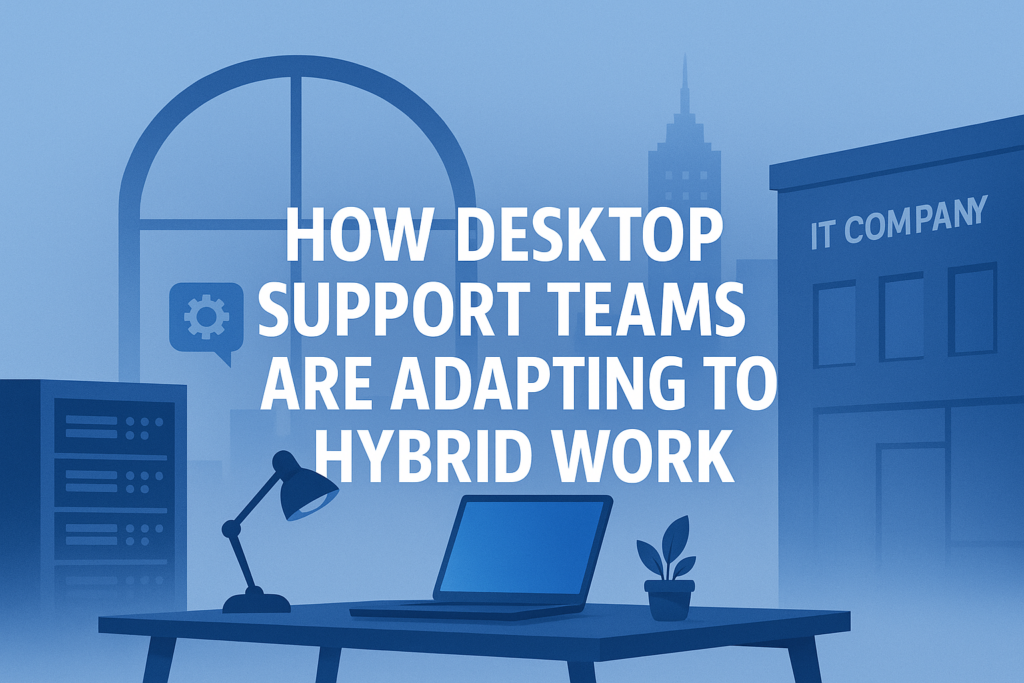



No comment